REMOTE MANAGEMENT SOFTWARE: ATVISION IP VMS CLIENT SOFTWARE
Windows or Mac Video Management System Client Software for IP or HD Analog Video Products
ATV’s new remote Video Management System (VMS) software, ATVision IP VMS Client, is now available for both Windows and Mac computers. The Client is a versatile VMS for connecting to IP cameras, network video recorders and HD Analog digital video recorders. It provides multiple functionalities, including real-time live view, remote search and playback, file backup, alarm receiving and much, much more.
Click to Download ATVisionIP VMS Client Software for Windows – 32bit
Click to Download ATVisionIP VMS Client Software for Windows – 64bit
Click to Download ATVisionIP VMS Client Software for Mac
- Powerful and Intelligent Video Management System Client Software
- Open Architecture with Windows and Mac Operating Systems Compatibility
- Unique and Powerful User Interface with Intuitive Ease of use for all User Levels
- Customizable Layouts Defined by User
- Real time event monitoring and device status
- Smart Discovery of all devices
- Maximum 4k resolution display
- Complete End-to-End Video Solution with Analog or Digital Devices with Unified Configuration and Viewing Capabilities
- Lifetime Upgrades are included with no Licensing or Annual Maintenance Fees
- Scalable from one to Thousands of Devices with Consistent and Seamless Transition
- Dual Stream Support
- Easy PTZ and Alarm Controls
- Useful Toolbars for Easy Control of Features such as Digital Zoom, Audio, Image Rotation, Snapshot and others
- Multiple User and Authority Management Levels
- ONVIF Support for Network Video Interoperability


LIVE
-
View Modes
Live1, Live2, Live3, Live4, Emap, Quick View
-
Split Modes
4:3 mode (1, 4, 9, 16, 25, 36, 49, 64), Custom Mode
-
Digital Zoom
Yes
-
PTZ
PTZ Control on Screen
-
Audio
Yes
-
Image Rotation
Yes
-
Screen Exchange
Yes
-
Snapshot Mode
Manual Save
-
Snapshot Format
BMP, JPEG
-
Aspect Ratio
Selectable
-
Instant Playback
Yes
-
Event Notification
Yes; Local Display
PLAYBACK
-
View Modes
Playback1, Playback2
-
Channels
64 (each)
-
Date & Time Search
Yes
-
Event Search
Yes
-
Bookmark Search
Yes
-
Time Jump
1 Frame ~ 10 Minutes
-
Play Speed
x1.0, x2.0, x3.0, x4.0, x5.0
-
Step Playing
Forward / Backward
-
Split Modes
4:3 mode (1, 4, 9, 16, 25, 36, 49, 64), Custom Mode
-
Export Footage
Yes (Self-Executable/MP4)
-
Thumbnail
yes
-
Image Rotation
Yes
-
Digital Zoom
Yes
-
Snapshot Format
BMP, JPEG
-
Audio
Yes
EMAP
-
Configuration
Yes (Camera/Sensor/Manual Trigger/Link)
-
Event Notification
Yes
-
Popup View
Yes
-
Emap Control
Zoom / History List / Fit Screen
-
Mini Map
Yes
-
User Emap Image
Yes (Camera/Sensor/Manual Trigger/Link)
FUNCTIONS
-
Real-time Event Check
Yes
-
Quick View
Yes (Live, Instant Playback)
-
System Lock / Unlock
Yes
-
Automatic Login
Yes
-
OSD Control
Yes (Record Status / DateTime / Device Name)
-
User Management
Yes
-
Authority Level
Administrator / User
-
User Assignmenet
Yes
-
Languages
English, Korean, Italian, Japanese
-
Device Remote Setup
Yes (Link device setup page
-
Device Searching Query
Yes
-
Device Discovery
Yes
-
Full Screen Mode
2 Stages (Full Screen with/without Toolbar)
-
Device Status View
Yes
-
Log
Yes (System, Device, User)
-
Minimum System Requirements for: ATVision IP VMS Client Software
Operating system: Microsoft Windows 7 or Apple Mac 10.10 CPU: Intel Core i5 processor; RAM: 4GB; Ethernet connection: 100Mbps Graphics card: Gaming rated, with 2GB at 1080p resolution; 4GB at 4k resolution Hard Disk Drives: 7200RPM and 64MB cache
No Product Accessories Found.
Specification Sheet
User Manual
ATVisionIP VMS Client Software for Windows - 32bit
ATVisionIP VMS Client Software for Windows - 64bit
ATVisionIP VMS Client Software for Mac
Product Support
ATV’s Customer Support Center is available to support you from 7am to 7pm CST at 888-288-7644, or contact us here. We also offer online web access through our “Go-to-Assist ”, which allows remote connection to your computer for proper NVR and DVR communication programming.
Product Warranty
We offer an industry-leading, 36-month unlimited warranty that covers defects in design, workmanship and materials. Compare that to the competition’s limited warranties. Please refer to Warranty document here for exceptions.